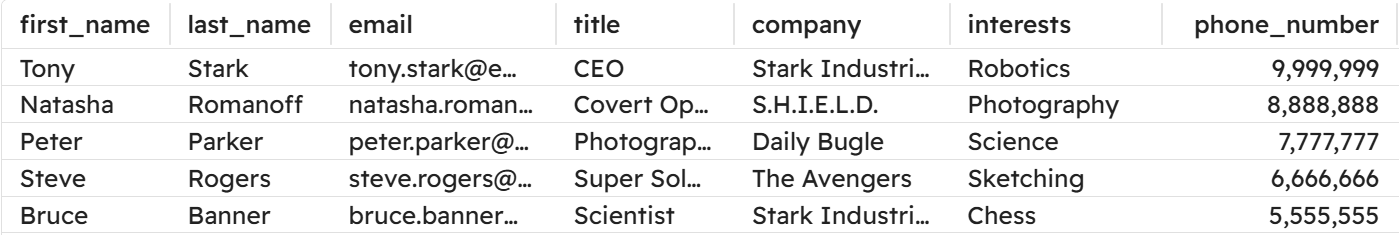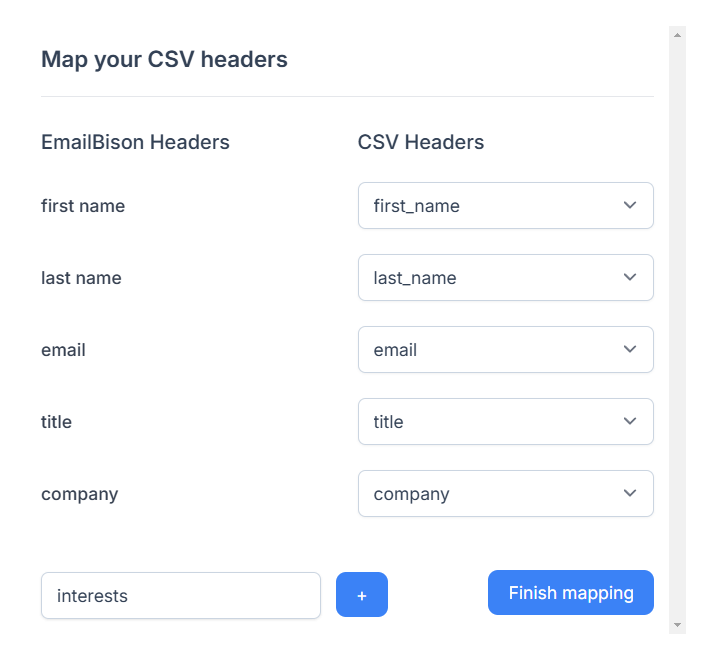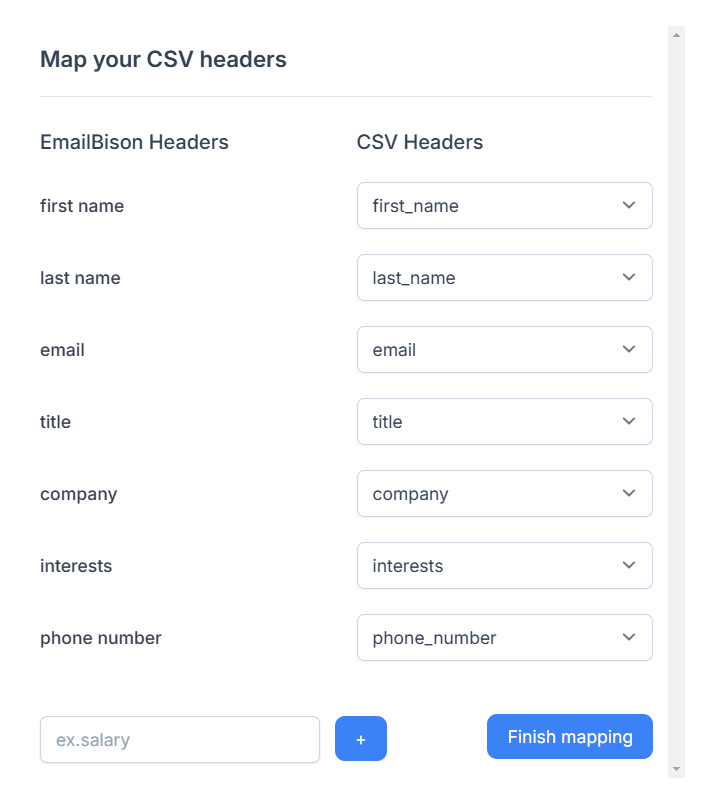Note: custom variables are unique per workspace
Creating Custom Variables
- API
You can create a custom variable by submitting a The only field you can and must provide is
POST request at the following endpoint.name, which is a name for the custom variable.Attaching Custom Variables to Leads
- API
- UI
When you are creating or updating a lead - either with a An example of adding custom variables when updating leads:
POST or a PUT - you can pass the custom_variables field as an array of objects that contain a name key and a value key. The JSON will look like the following.Note how the everything is wrapped in an array identifier
[], and each custom variable is wrapped in an object identifier {}